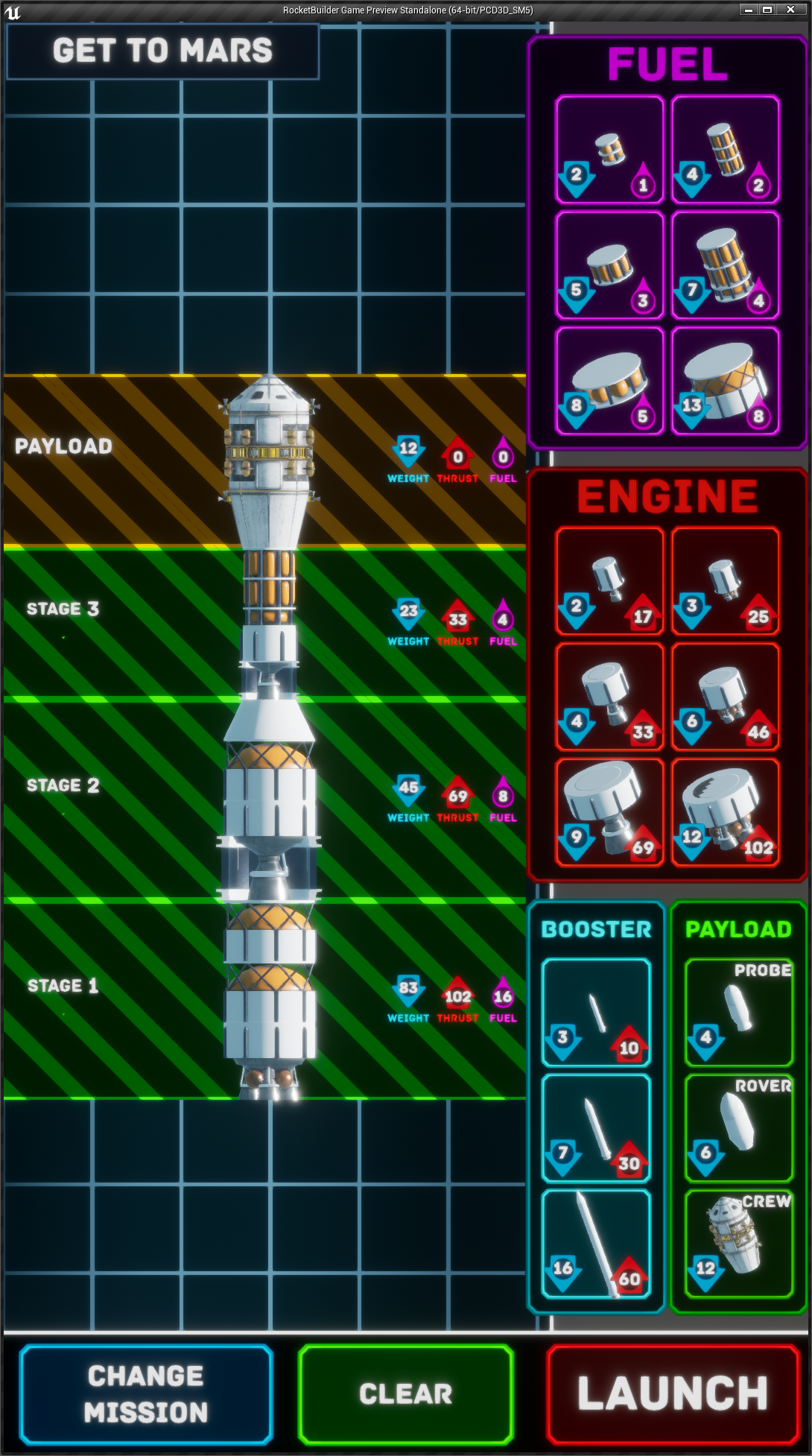Rocket Builder
Build a rocket by choosing from various engines, fuel tanks, and payloads. Then launch the rocket into space to complete selected missions!
Educational Points
Learn about gravity, wind resistance and orbital dynamics.
- Gravity: As visitors build a rocket and add components, the total rocket weight increases. Learn how difficult it is to get heavy payloads into space.
- Wind Resistance: Earth's atmosphere is thick and provides ample drag on rockets. Learn about maximum dynamic pressure and how it affects rockets.
- Orbital Dynamics: Rockets not only need to go up, they also need to orbit around Earth.
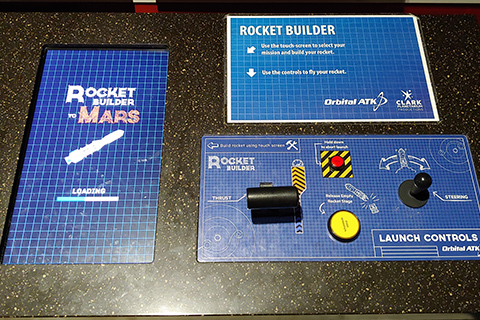
User Interaction
Visitors build rockets utilizing intuitive touch screen controls. They transition to a throttle and joystick to launch the rocket.
Touch Screen
- Mission Select: Choose from a list of increasingly difficult missions.
- Touch and Drag: Utilize the touch screen to build a custom rocket.
Throttle and Joystick
- Throttle: Controls the amount of rocket thrust.
- Joystick: Used to fight air resistance and control the rocket into space.
- Buttons: Separate the rocket stages as the rocket ascends.
User Experience
Rocket Builder has three available mission modes: Reach Space, Obtain Orbit, and Mars Transfer. Each mode is progressively harder and introduces more real world mechanics for visitors to learn.
- Reach Space: A simple altitude test. Once visitors master building a rocket, they can test its launch capabilities to see if the rocket can reach the mission altitude.
- Obtain Orbit: Having mastered flight, visitors are taught that rockets need to orbit Earth to stay in space.
- Mars Transfer: Once orbits are mastered, learn what it takes to make a transfer burn to leave Earths’ gravitational influence and head towards Mars.
Hold Time Data (30 Day Timespan)
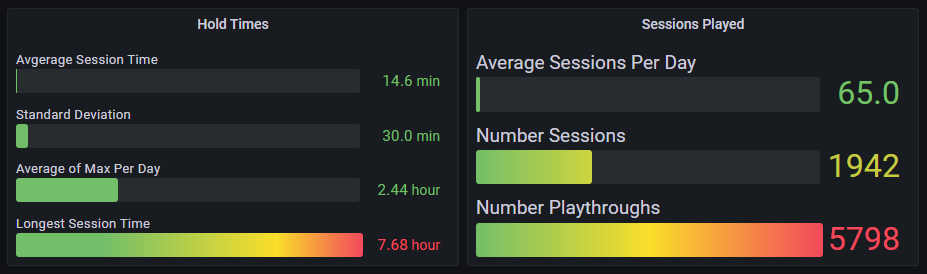
Software Pricing
Hardware Provided
- Keylok license dongle
- Arduino-based control interface wired to arcade quality buttons, throttle and joystick sourced from Suzo-Happ
Recommended Hardware
- Touch Screen: A touch screen is used to build your rocket.
- Display: An additional large display may be used for a more immersive experience when visitors transition from building the rocket to flight.
- Audio: Speakers should be plugged directly into the computer. Using TV speakers may not work if the computer is on before the TV has been turned on.
Required Computer Specs
- Quad Core CPU (or better).
- Power Supply: 600 Watt (or better).
- Graphics Card: Nvidia RTX 3060 Ti (or better).
- RAM: 16 GB (or greater).
- SSD: 120+ GB.
- OS: Windows 10 or Windows 11.